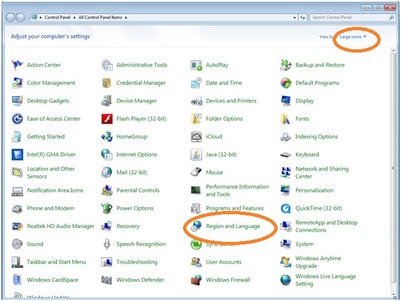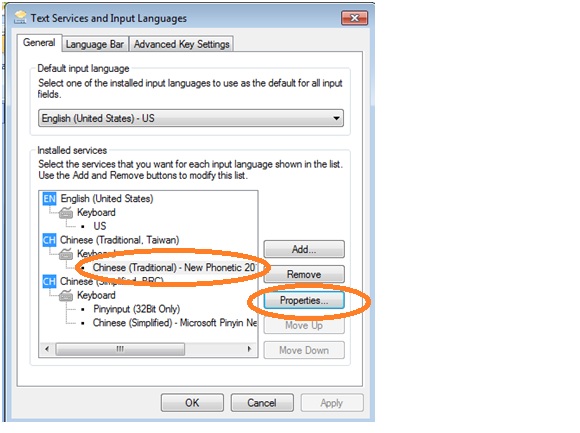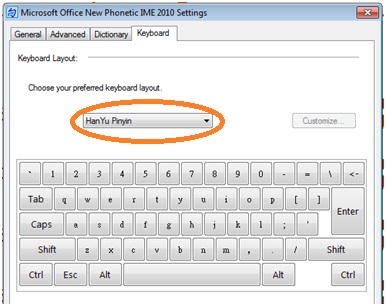How to input traditional Chinese characters by using Pinyin?
1. Download Microsoft IME 2010 at this site
2. After install the downloaded software, open control panel as the following – click Region and Language
2. After install the downloaded software, open control panel as the following – click Region and Language
3. Change the keyboard to “Hanyu Pin” as in the following steps. You can remove “cang jie” input method.
4. The installation and change settings have completed. You can start to type traditional Chinese characters using Pinyin. To switch from Chinese to English or vice versa, press "Shift" and "Alt" keys at the same time. Use "down arrow" to choose word.